class: center, middle, inverse, title-slide .title[ # Deploy Your R Code! ] .subtitle[ ## @ Geneva R Lunch ] .author[ ### ⠀ ] .author[ ### ⠀ ] .date[ ### David Munoz Tord · 2023-04-04 ] --- <style> footnotes { position: absolute; bottom: 0; margin-bottom: 10px; width: 80%; color: #3C989E; font-size: 1em; } </style> # <h1 align="center"> Today's Workshop .right-column9[ + ### Interactive + https://we-data-ch.github.io/Web_Deployment_With_R/R-Lunch {{content}} ] -- + ### Overview - Just the tip of the iceberg {{content}} -- + ### Don't hesitate to interrupt {{content}} -- + ### Different levels --- # dɪˈplɔɪmənt <br /> ### <h3 align="center">Web deployment is the process of deploying the code (html, python, javascript, **R**, etc... ) from **your** machine to a **hosting** platform. </h3> <br /> <center><img src="https://media.tenor.com/KjJTBQ9lftsAAAAC/why-huh.gif" alt="But Why" height="200px" /></center> --- name: WHY # Why ? .right-column[ + ### Transparency {{content}} ] -- + ### Shareability {{content}} -- + ### Reproducibility {{content}} -- + ### Availability --- class: inverse center middle # Version Control - Git 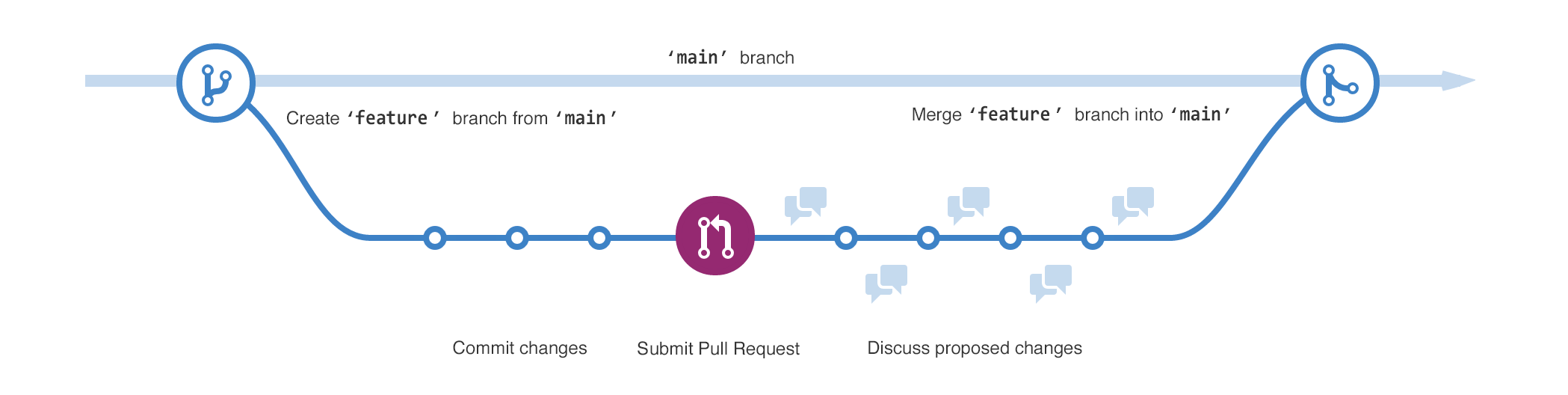 --- <footnotes align="center"> <strong> Version Control </strong> - Github Pages - Shiny Apps - Posit Cloud </footnotes> .left-column[ <br /> ## You don't need to use it... <br /> ### But you should... <br /> ##### `But you are gonna regret it if you don't ...` ] .right-column[ # <h1 align="center"> Version Control <br /><br /><br /> <center><img src="https://danielkorn.io/images/vc-xkcd.jpg" alt="GithHub Octocat" width="600px" /></center> ] --- # Create a Github Account <footnotes align="center"> <strong> Version Control </strong> - Github Pages - Shiny Apps - Posit Cloud </footnotes> <br /> - ### [GitHub Signup](https://github.com/signup?user_email=&source=form-home-signup) - We will need it later on.. - ### [Set Up RStudio with Git](https://happygitwithr.com/ssh-keys.html) It is quite annoying and technical, so **we will not go through it now** but don't hesitate to ask me questions about it after the workshop <br /> <br /> Of course many alternatives to GitHub: [Gitlab](https://gitlab.com/users/sign_in), [Atlassian Bitbucket](https://id.atlassian.com/login?) --- class: inverse center middle # GitHub Pages <center><img src="./R-Lunch_files/img/octocat.png" alt="new repo" width="200px" /></center> --- # Very Simple Way to Host You Reports <footnotes align="center"> Version Control - <strong> Github Pages </strong> - Shiny Apps - Posit Cloud </footnotes> .left-column2[ + ### Open up Rstudio {{content}} ] .right-column2[ <center><img src="./R-Lunch_files/img/md.png" alt="new repo" width="200px" /></center> <br /> <center><img src="./R-Lunch_files/img/html.png" alt="new repo" width="200px" /></center> ] -- + ### Create new RMarkdown file {{content}} -- + ### Choose "HTML output" {{content}} -- + ### Modify whatever .. {{content}} -- + ### Knit it like it's hot ! --- # Very Simple Way to Host You Reports - 2 .left-column2[ + #### Rename the \*.html file that you just created **index.html** - You can name it whatever you like really but then in the **https://<yourUserName>.github.io/<yourRepoName>/** link you will have to add the name of your file, i.e. if my **.html** file is called **Report.html**, I will have to go to **https://<yourUserName>.github.io/<yourRepoName>/Report.html** {{content}} ] .right-column2[ <center><img src="./R-Lunch_files/img/new.png" alt="new repo" height="100px" /></center> <br /> <center><img src="./R-Lunch_files/img/public.png" alt="new repo" height="100px" /></center> <br /> <center><img src="./R-Lunch_files/img/upload.png" alt="new repo" height="100px" /></center> ] -- + #### Go to your GitHub profile under **Repositories** {{content}} -- + #### Click on the **New** button (the green one on the top right) {{content}} -- + #### Name it **R Lunch** or whatever... and make sure it's **public** {{content}} -- + #### Click on **create repository** | Bravo ! (if you just create your first repository) {{content}} -- + #### And click on **uploading an existing file** and choose the **index.html** file - Of course this can be done **via git** by just pushing your changes to GitHub --- # Very Simple Way to Host You Reports - 3 <footnotes align="center"> Version Control - <strong> Github Pages </strong> - Shiny Apps - Posit Cloud </footnotes> .left-column4[ + #### Now go to -> **Settings** {{content}} ] .right-column4[ <img src="./R-Lunch_files/img/branch.png" alt="new repo" widthh="315px" /> ] -- <br /> + #### Click on **Pages** {{content}} -- <br /> + #### Then under **Branch** click on **none** and select **main** {{content}} -- <br /> + #### Finally just press on **Save** --- <footnotes align="center"> Version Control - <strong> Github Pages </strong> - Shiny Apps - Posit Cloud </footnotes> .left-column4[ <br /><br /> ## Now we wait... <br /> ### Let every body catch up ] .right-column4[ <br /> <center><img src="https://miro.medium.com/v2/resize:fit:640/format:webp/1*aDlEr5OL0Q6qFRqlVs6TAA.png" alt="Job Loading" width="600px" /></center> ] --- # Check out your Personal Web Page ! <footnotes align="center"> Version Control - <strong> Github Pages </strong> - Shiny Apps - Posit Cloud </footnotes> .left-column4[ + #### Back in the main page of your repo you should see a new infos: ** Environments** {{content}} ] .right-column4[ <center><img src="./R-Lunch_files/img/githubPages.png" alt="new page" width="275px" /></center> <br /> <center><img src="./R-Lunch_files/img/deploy.png" alt="new page" width="275px" /></center> ] -- <br /> + #### Click on **github-pages** under **Environments** {{content}} -- <br /> + #### Then click on **View deployment** {{content}} -- <br /> + #### Here you go, now you can call yourself a **Full Stack Web Developer** ! --- # <h1 align="center"> Examples .left-column4[ - ### [Slides](https://we-data-ch.github.io/Web_Deployment_With_R/R-Lunch) - ### [Books](https://bookdown.org/yihui/rmarkdown/xaringan.html) - ### [Blogs](https://hugo-apero--elastic-saha-ddd0a2.netlify.app/blog/) ] .right-column4[ - ### [Analysis/Report](https://munoztd0.github.io/LIRA/) - ### [Workshops](https://munoztd0.github.io/Response_work1) - ### [Tutorials](https://munoztd0.github.io/Hitchhikers_guide_to_the_brain/install) ] --- class: inverse center middle # Shiny Apps  --- # Build an App <footnotes align="center"> Version Control - Github Pages - <strong> Shiny Apps </strong> - Posit Cloud </footnotes> .left-column2[ + #### Back in **Rstudio** click on **new file** and **Shiny Web App** {{content}} ] .right-column2[ <center><img src="./R-Lunch_files/img/shinyapp.png" alt="new page" width="275px" /></center> <br /> <center><img src="./R-Lunch_files/img/run.png" alt="new page" width="275px" /></center> ] -- <br /> + #### You can play around and click on **Run App** to test it {{content}} -- <br /> + #### For those **who want to try cool stuff** + You can go to [this link](https://raw.githubusercontent.com/we-data-ch/Web_Deployment_With_R/main/First/app.R) to copy paste the code and try for yourself. --- class: inverse center middle # Posit Cloud  --- # Share it to the world <footnotes align="center"> Version Control - Github Pages - Shiny Apps - <strong> Posit Cloud </strong> </footnotes> <br /> <br /> <center><img src="https://www.saaspegasus.com/static/images/web/deployment/runs-great-meme.7cf941cbffbf.jpg" alt="But Why" width="400px" /></center> --- # Set Up Posit Cloud <footnotes align="center"> Version Control - Github Pages - Shiny Apps - <strong> Posit Cloud </strong> </footnotes> .small_scroll[ ```r #First you need to install rsconnect! install.packages('rsconnect') #then just paste the info rsconnect::setAccountInfo(name='munoztd0', token='E209F672860611DB7F94A1F029836E02', secret='<SECRET>') ``` ] .left-column2[ + #### [Signup to Posit](https://www.shinyapps.io/admin/#/login) {{content}} ] .right-column2[ <br /> <br /> <center><img src="./R-Lunch_files/img/copy.png" alt="new page" width="375px" /></center> <br /> ] -- <br /> + #### Install **{rsconnect}** {{content}} -- <br /> + #### Authorize account -> Click **on copy to clipboard** and paste it into console --- # Submit Your App <footnotes align="center"> Version Control - Github Pages - Shiny Apps - <strong> Posit Cloud </strong> </footnotes> .small_scroll[ ```r #make sure you know where the app folder is and where you are getwd() #setwd("rootFolder") #then just point to the app folder and give it a name rsconnect::deployApp("./First", appName = "MyCoolAppName") ``` ] .left-column2[ + #### Make sure you are in the right folder {{content}} ] .right-column2[ <br /> <center><img src="https://imgs.xkcd.com/comics/python_environment_2x.png" alt="new page" width="475px" /></center> <br /> ] -- <br /> + #### Find a cool name and **deploy** ! {{content}} -- <br /> + #### Here you go, now you can call yourself a **Full Stack App Developer** ! --- # <h1 align="center"> Examples .left-column4[ - ### [Dataset Explorer](https://munoztd0.shinyapps.io/DbViewer/) - username = user1 | password = pass1 - ### [Interactive Tutorials](https://munoztd0.shinyapps.io/Tuto_learnR_Data_Viz/) - ### [Analysis Tools](https://johncoene.shinyapps.io/chirp_demo/) - JP Coene - Twitter Network Explorer ] .right-column4[ - ### [Analysis Tools](https://haozhu233.shinyapps.io/shinyMRI-contest/) - Visualizing 3D/4D medical imaging data - ### [Cool Stuff](https://connect.thinkr.fr/hexmake/) - Build your Own Hex Sticker ] --- class: center, middle # Thanks! <a href="mailto:david.munoz@mailbox.org"> .white[<svg viewBox="0 0 512 512" style="height:1em;position:relative;display:inline-block;top:.1em;fill:white;" xmlns="http://www.w3.org/2000/svg"> <path d="M440 6.5L24 246.4c-34.4 19.9-31.1 70.8 5.7 85.9L144 379.6V464c0 46.4 59.2 65.5 86.6 28.6l43.8-59.1 111.9 46.2c5.9 2.4 12.1 3.6 18.3 3.6 8.2 0 16.3-2.1 23.6-6.2 12.8-7.2 21.6-20 23.9-34.5l59.4-387.2c6.1-40.1-36.9-68.8-71.5-48.9zM192 464v-64.6l36.6 15.1L192 464zm212.6-28.7l-153.8-63.5L391 169.5c10.7-15.5-9.5-33.5-23.7-21.2L155.8 332.6 48 288 464 48l-59.4 387.3z"></path></svg> david.munoz@mailbox.org] </a> <a href="https://github.com/we-data-ch/Web_Deployment_With_R"> .white[<svg viewBox="0 0 512 512" style="height:1em;position:relative;display:inline-block;top:.1em;fill:white;" xmlns="http://www.w3.org/2000/svg"> <path d="M326.612 185.391c59.747 59.809 58.927 155.698.36 214.59-.11.12-.24.25-.36.37l-67.2 67.2c-59.27 59.27-155.699 59.262-214.96 0-59.27-59.26-59.27-155.7 0-214.96l37.106-37.106c9.84-9.84 26.786-3.3 27.294 10.606.648 17.722 3.826 35.527 9.69 52.721 1.986 5.822.567 12.262-3.783 16.612l-13.087 13.087c-28.026 28.026-28.905 73.66-1.155 101.96 28.024 28.579 74.086 28.749 102.325.51l67.2-67.19c28.191-28.191 28.073-73.757 0-101.83-3.701-3.694-7.429-6.564-10.341-8.569a16.037 16.037 0 0 1-6.947-12.606c-.396-10.567 3.348-21.456 11.698-29.806l21.054-21.055c5.521-5.521 14.182-6.199 20.584-1.731a152.482 152.482 0 0 1 20.522 17.197zM467.547 44.449c-59.261-59.262-155.69-59.27-214.96 0l-67.2 67.2c-.12.12-.25.25-.36.37-58.566 58.892-59.387 154.781.36 214.59a152.454 152.454 0 0 0 20.521 17.196c6.402 4.468 15.064 3.789 20.584-1.731l21.054-21.055c8.35-8.35 12.094-19.239 11.698-29.806a16.037 16.037 0 0 0-6.947-12.606c-2.912-2.005-6.64-4.875-10.341-8.569-28.073-28.073-28.191-73.639 0-101.83l67.2-67.19c28.239-28.239 74.3-28.069 102.325.51 27.75 28.3 26.872 73.934-1.155 101.96l-13.087 13.087c-4.35 4.35-5.769 10.79-3.783 16.612 5.864 17.194 9.042 34.999 9.69 52.721.509 13.906 17.454 20.446 27.294 10.606l37.106-37.106c59.271-59.259 59.271-155.699.001-214.959z"></path></svg> This presentation] </a> <a href="http://twitter.com/tord_munoz"> .white[<svg viewBox="0 0 512 512" style="height:1em;position:relative;display:inline-block;top:.1em;fill:white;" xmlns="http://www.w3.org/2000/svg"> <path d="M459.37 151.716c.325 4.548.325 9.097.325 13.645 0 138.72-105.583 298.558-298.558 298.558-59.452 0-114.68-17.219-161.137-47.106 8.447.974 16.568 1.299 25.34 1.299 49.055 0 94.213-16.568 130.274-44.832-46.132-.975-84.792-31.188-98.112-72.772 6.498.974 12.995 1.624 19.818 1.624 9.421 0 18.843-1.3 27.614-3.573-48.081-9.747-84.143-51.98-84.143-102.985v-1.299c13.969 7.797 30.214 12.67 47.431 13.319-28.264-18.843-46.781-51.005-46.781-87.391 0-19.492 5.197-37.36 14.294-52.954 51.655 63.675 129.3 105.258 216.365 109.807-1.624-7.797-2.599-15.918-2.599-24.04 0-57.828 46.782-104.934 104.934-104.934 30.213 0 57.502 12.67 76.67 33.137 23.715-4.548 46.456-13.32 66.599-25.34-7.798 24.366-24.366 44.833-46.132 57.827 21.117-2.273 41.584-8.122 60.426-16.243-14.292 20.791-32.161 39.308-52.628 54.253z"></path></svg> @tord_munoz] </a> <a href="https://github.com/munoztd0"> .white[<svg viewBox="0 0 496 512" style="height:1em;position:relative;display:inline-block;top:.1em;fill:white;" xmlns="http://www.w3.org/2000/svg"> <path d="M165.9 397.4c0 2-2.3 3.6-5.2 3.6-3.3.3-5.6-1.3-5.6-3.6 0-2 2.3-3.6 5.2-3.6 3-.3 5.6 1.3 5.6 3.6zm-31.1-4.5c-.7 2 1.3 4.3 4.3 4.9 2.6 1 5.6 0 6.2-2s-1.3-4.3-4.3-5.2c-2.6-.7-5.5.3-6.2 2.3zm44.2-1.7c-2.9.7-4.9 2.6-4.6 4.9.3 2 2.9 3.3 5.9 2.6 2.9-.7 4.9-2.6 4.6-4.6-.3-1.9-3-3.2-5.9-2.9zM244.8 8C106.1 8 0 113.3 0 252c0 110.9 69.8 205.8 169.5 239.2 12.8 2.3 17.3-5.6 17.3-12.1 0-6.2-.3-40.4-.3-61.4 0 0-70 15-84.7-29.8 0 0-11.4-29.1-27.8-36.6 0 0-22.9-15.7 1.6-15.4 0 0 24.9 2 38.6 25.8 21.9 38.6 58.6 27.5 72.9 20.9 2.3-16 8.8-27.1 16-33.7-55.9-6.2-112.3-14.3-112.3-110.5 0-27.5 7.6-41.3 23.6-58.9-2.6-6.5-11.1-33.3 2.6-67.9 20.9-6.5 69 27 69 27 20-5.6 41.5-8.5 62.8-8.5s42.8 2.9 62.8 8.5c0 0 48.1-33.6 69-27 13.7 34.7 5.2 61.4 2.6 67.9 16 17.7 25.8 31.5 25.8 58.9 0 96.5-58.9 104.2-114.8 110.5 9.2 7.9 17 22.9 17 46.4 0 33.7-.3 75.4-.3 83.6 0 6.5 4.6 14.4 17.3 12.1C428.2 457.8 496 362.9 496 252 496 113.3 383.5 8 244.8 8zM97.2 352.9c-1.3 1-1 3.3.7 5.2 1.6 1.6 3.9 2.3 5.2 1 1.3-1 1-3.3-.7-5.2-1.6-1.6-3.9-2.3-5.2-1zm-10.8-8.1c-.7 1.3.3 2.9 2.3 3.9 1.6 1 3.6.7 4.3-.7.7-1.3-.3-2.9-2.3-3.9-2-.6-3.6-.3-4.3.7zm32.4 35.6c-1.6 1.3-1 4.3 1.3 6.2 2.3 2.3 5.2 2.6 6.5 1 1.3-1.3.7-4.3-1.3-6.2-2.2-2.3-5.2-2.6-6.5-1zm-11.4-14.7c-1.6 1-1.6 3.6 0 5.9 1.6 2.3 4.3 3.3 5.6 2.3 1.6-1.3 1.6-3.9 0-6.2-1.4-2.3-4-3.3-5.6-2z"></path></svg> @munoztd0] </a> <a href="https://www.youtube.com/channel/UCGktdbvbc_H-JEkYYTvwRVw"> .white[<svg viewBox="0 0 576 512" style="height:1em;position:relative;display:inline-block;top:.1em;fill:white;" xmlns="http://www.w3.org/2000/svg"> <path d="M549.655 124.083c-6.281-23.65-24.787-42.276-48.284-48.597C458.781 64 288 64 288 64S117.22 64 74.629 75.486c-23.497 6.322-42.003 24.947-48.284 48.597-11.412 42.867-11.412 132.305-11.412 132.305s0 89.438 11.412 132.305c6.281 23.65 24.787 41.5 48.284 47.821C117.22 448 288 448 288 448s170.78 0 213.371-11.486c23.497-6.321 42.003-24.171 48.284-47.821 11.412-42.867 11.412-132.305 11.412-132.305s0-89.438-11.412-132.305zm-317.51 213.508V175.185l142.739 81.205-142.739 81.201z"></path></svg> We Data YouTube] </a> <br><br><br> Slides created via the R packages: [**xaringan**](https://github.com/yihui/xaringan) and <br> [**xaringanthemer**](https://github.com/gadenbuie/xaringanthemer) Credit for all the comic goes to **Randall Munroe** --- # <h1 align="center"> To Go Deeper .left-column4[ - ### [Set Up GitHub and Rstudio](https://happygitwithr.com/ssh-keys.html) - ### [Writing R Markdown documents](https://github.com/juliasilge/presentations/blob/master/2021-11-20-Portfolio_Website_Tutorial/Website_Tutorial_2021-11-20.pptx.pdf) - ### [How to R Blogdown](https://blogdown-demo.rbind.io/) - ### [Learning R Shiny](https://shiny.rstudio.com/articles/build.html) - ### [Creating Interactive Tutorials](https://rstudio.github.io/learnr/articles/learnr.html) ] .right-column4[ - ### [Posit Cloud Deployment](https://posit.cloud/learn/guide) - ### [GitHub CLI](https://cli.github.com/manual/installation) - ### [Making {xaringan} Slides](https://bookdown.org/yihui/rmarkdown/xaringan.html) - ### [RMarkdown Tips for Reports](https://munoztd0.github.io/DAP_2021/RESOURCES/Rmardkown_tips_and_tricks.html) - ### [GitHub Actions for R](https://www.tidyverse.org/blog/2022/06/actions-2-0-0/) ]